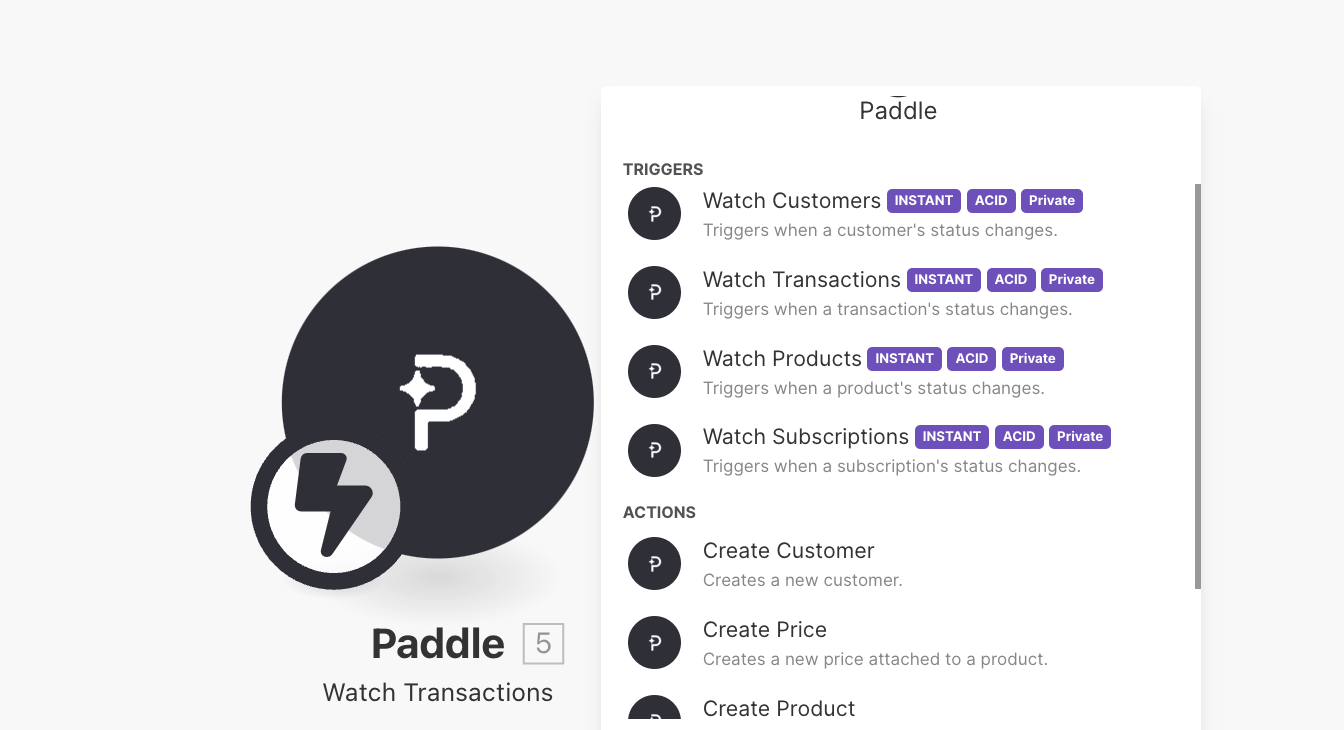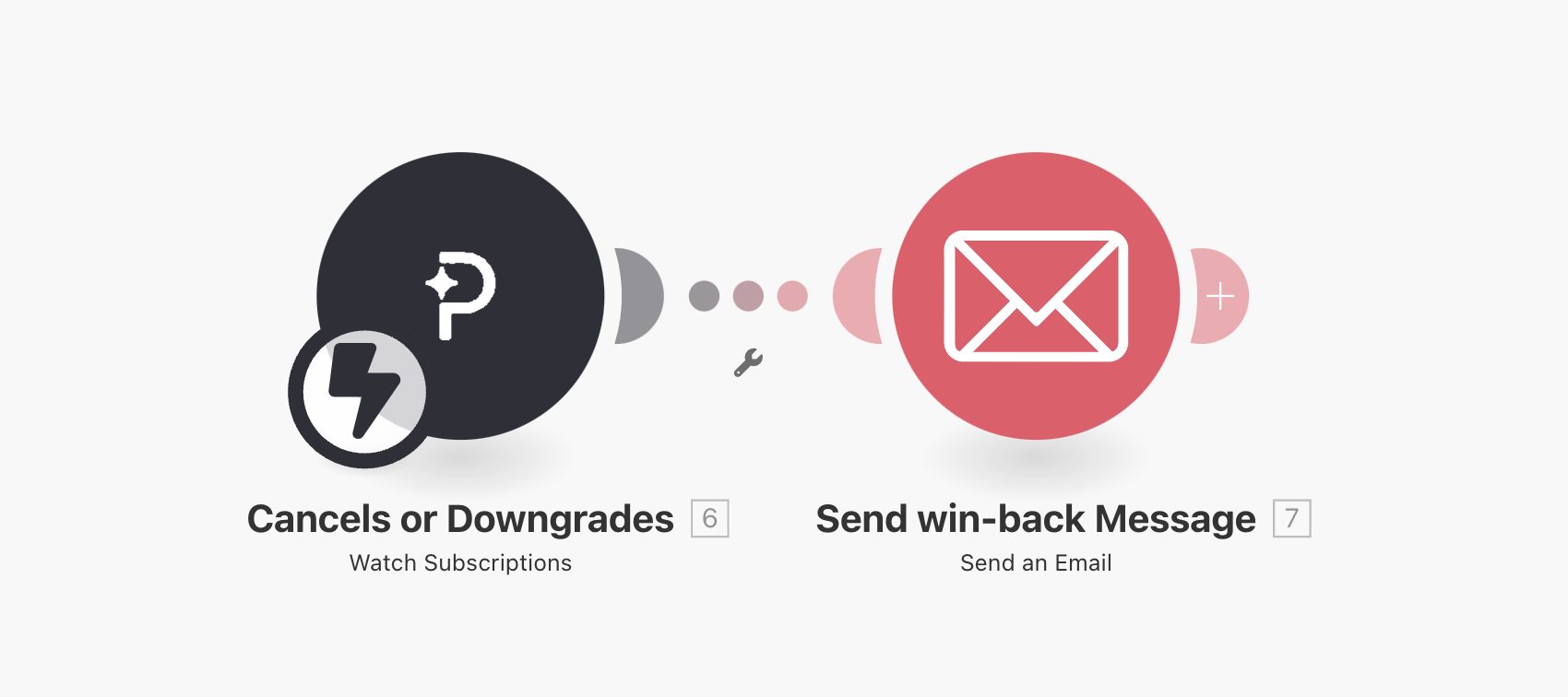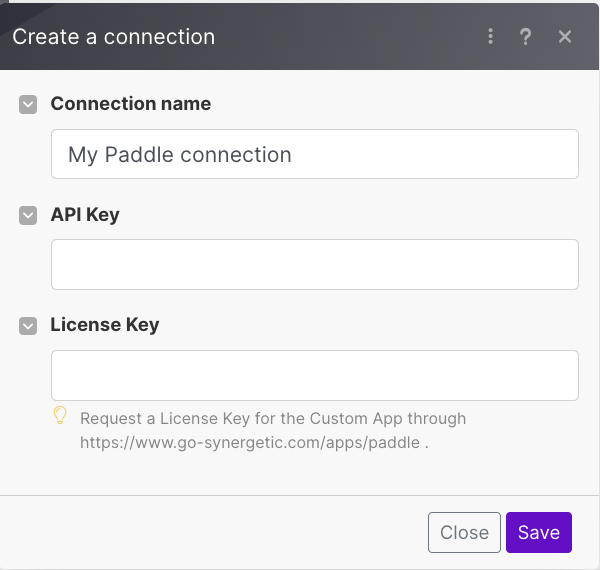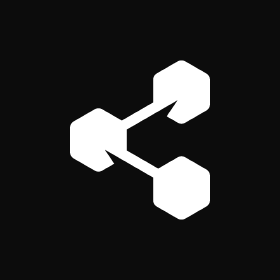The payment platform that handles payments, tax, and subscription management for SaaS and digital products.
Using Make.com in conjunction with the Paddle app can create powerful, quick-win automations for various business processes. Here are five simple yet impactful automations that leverage Paddle's capabilities to speed up and enhance workflows:
1. Automated Customer Tracking
Objective: Automatically track changes in customer status for proactive communication.
Workflow:
-
Trigger: Watch Customers (triggers when a customer’s status changes).
-
Outcome: Sends an automated email to the sales team when a customer downgrades or cancels.
-
Benefits: Saves time and enables quicker response to customer changes, improving retention efforts.
2. New Product Launch Alerts
Objective: Notify relevant teams when a new product is added to the Paddle platform.
Workflow:
-
Trigger: Watch Products (triggers when a product’s status changes).
-
Outcome: Automatically sends a Slack message to the marketing and sales teams for coordination.
-
Benefits: Reduces communication delays and aligns cross-functional teams for faster product launches.
3. Subscription Status Management
Objective: Automate updates when subscription status changes to streamline support processes.
Workflow:
-
Trigger: Watch Subscriptions (triggers when a subscription’s status changes).
-
Outcome: Creates a support ticket automatically in a helpdesk system when a subscription is canceled or downgraded.
-
Benefits: Ensures no cancellation is missed, leading to better customer support and opportunities for win-back strategies.
4. Automated Pricing Updates
Objective: Simplify price management by automating price updates across platforms.
Workflow:
-
Trigger: Watch Products (triggers when a product’s status changes).
-
Outcome: Automatically updates pricing in external systems (like a website or CRM) whenever a new price is created in Paddle.
-
Benefits: Avoids manual entry errors, saving time and ensuring accurate pricing across all customer-facing platforms.
5. Transaction-Based Reporting
Objective: Automate reporting on transactions to streamline financial reconciliation.
Workflow:
-
Trigger: Watch Transactions (triggers when a transaction’s status changes).
-
Outcome: Automatically logs transaction data into a Google Sheet for real-time reporting.
-
Benefits: Enables quick financial overview and reduces the need for manual data entry.
These automations not only save time but also enhance accuracy and responsiveness in your daily operations.